|
First, I observed 'Lens Flare' effect of Photoshop, and by utilizing a pixel-coordinates, I indicated on a table how flares change their positions with the movement of the lens center. And, using this data, I wrote the shader, *KTlensflareV.sl*. This is a volume shader, and calculates the positions of flares automatically. |
|
 Fig.1 Fig.1
|
 Fig.2 Fig.2
|
|
Fig.1 is the 'Lens Flare' image of Photoshop. Fig.2 is the image of KTlensflareV.sl. Here is the RIB.
|
|
|
What settles the positions of flares is the center of a lens. I call it *SunP* in KTlensflareV.sl. By changing this parameter, the center of a lens can be moved. This parameter is a vector, also its coordinates is defined in '"camera" space'. In addtion, the intensity of lens light and lens sparkle can be controlled by the parameters *Highlight_intensity* and *light_intensity*. And in Fig.3 and Fig.4, we can see the effect of the sparkle parameter, *lightscale*.
|
|
 Fig.3 Fig.3 |
 Fig.4 Fig.4 |
| *lightscale* in Fig.3 is set at "10", in Fig.4 is "20". | |
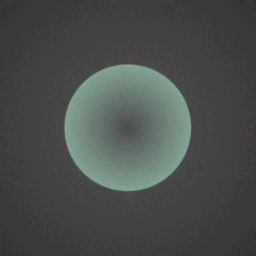 Fig.5
Fig.5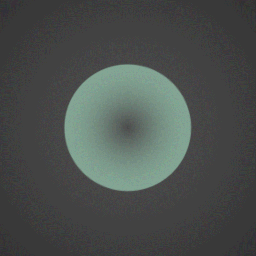 Fig.6
Fig.6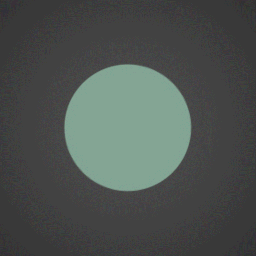 Fig.7
Fig.7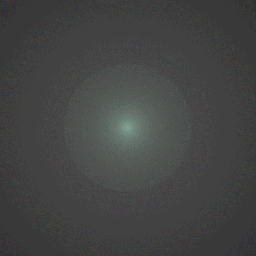 Fig.8
Fig.8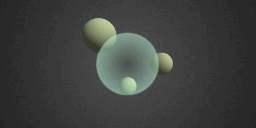 Fig.9
Fig.9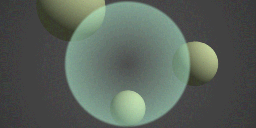 Fig.10
Fig.10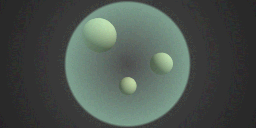 Fig.11
Fig.11